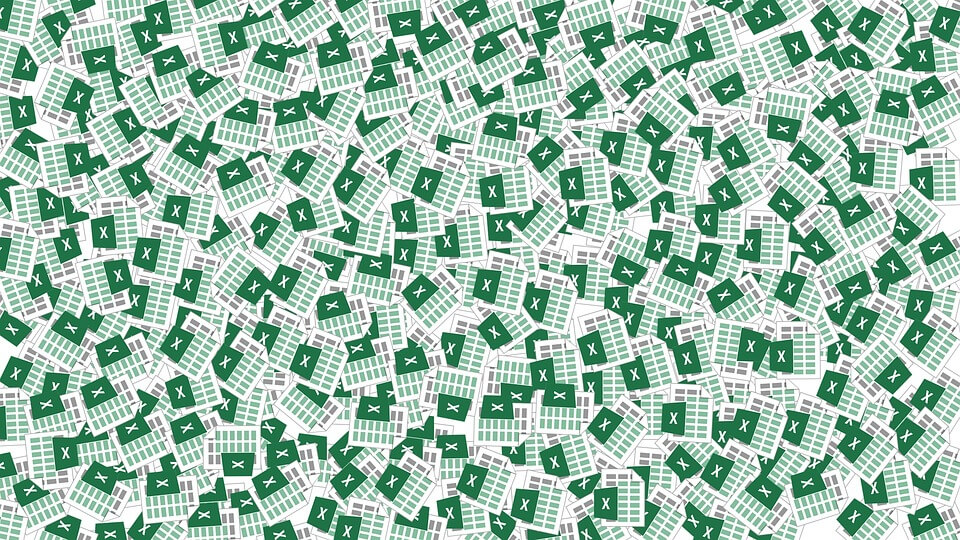he power of the spreadsheet sometimes escapes small business owners. It is understandable. Modern accounting can be perplexing even for people with unusually high intelligence and drive to succeed. The principles of basic accounting, however, are not all that difficult to understand provided enough time is taken to practice the art of getting all the right numbers into all the right accounts. Understanding which accounts do what also helps quite a bit.
While Excel and other spreadsheet software can’t help with this kind of knowledge directly, it can perform many of the tasks required for double-entry accounting, for example, if it is set up properly and every transaction is recorded in the right place. If you plan to use spreadsheet software for your accounts, here are some things to consider.
Design
The key thing to remember is office programs like Excel were designed to support functions like preparing balance sheets and other necessary financial documents. There is a high likelihood you will find both templates and working documents that help you perform all the basics of small business accounting without having to re-invent the wheel. Start by looking for tutorials, as they will often have a long list of resources available to anyone with compatible versions of office software like Excel.
Functions vs. Scripting
All spreadsheets have both basic and advanced formula functions. These are the automatic arithmetic and calculation shorthand features most people who have used spreadsheets are familiar with. What many people likely haven’t used as much are the scripting languages built in to spreadsheets like Excel.
A scripting language allows a developer to embed business logic into their documents, allowing the calculation and display engines to be updated based on arbitrary conditions outside the document itself. This is a key area of knowledge for anyone interested in budgeting in particular, as it allows developers to establish thresholds and trigger logic based on them.
Built-In Facilities
Excel in particular ships with a wide variety of standardized document types, including cash-flow, profit and loss and various kinds of budgets from personal to business and many types in between. These work alongside the basic charting functions which allow a rudimentary type of reporting based on both raw data and calculated data on each document type.
A comprehensive reference would be more than a little daunting, even for an advanced user, but it is quite possible for a beginner in Excel and a novice accountant to be up to speed on the software quite rapidly, and then work methodically to make progress from there.